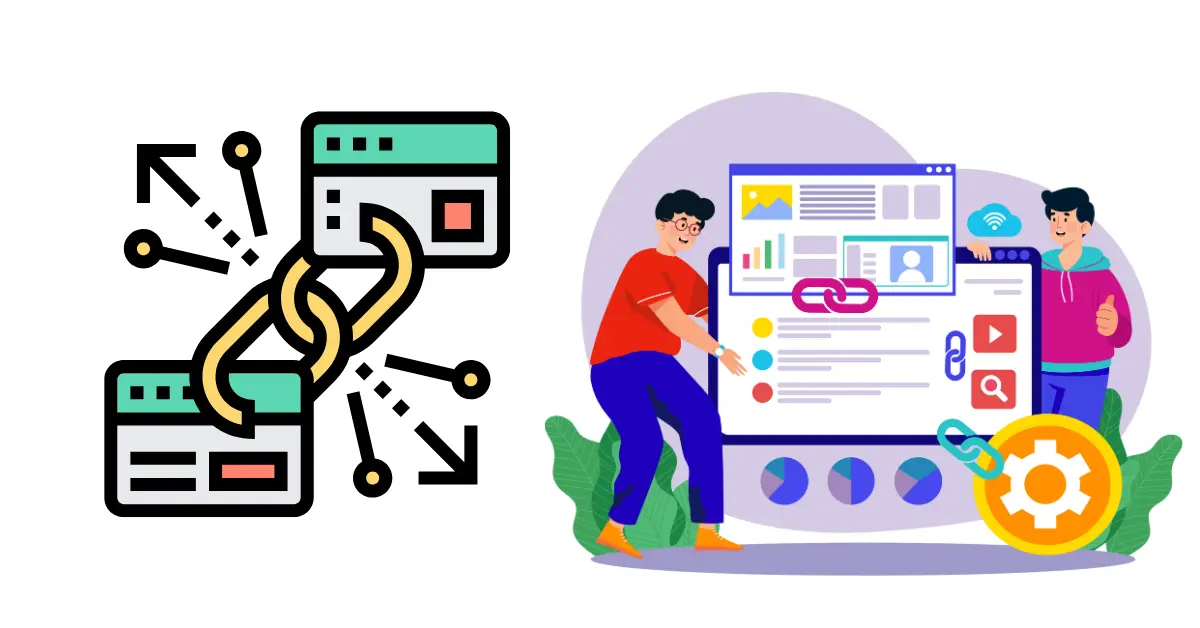Best On‑Page SEO Tips for WordPress Beginners: Step-by-Step Guide (2025)
Published: 30 Jun 2025
If you’re new to blogging or digital marketing, chances are you’ve asked:
“Why am I not getting traffic even after publishing good content?”
You’re not alone. The truth is, great content means nothing if search engines can’t understand it or users can’t find it. That’s where on-page SEO becomes crucial.
On-page SEO refers to all the optimization strategies you apply within your website or blog post—like your headings, internal links, images, and meta data. Done right, it helps Google understand your content, index it correctly, and show it to the right audience.
In this beginner-friendly guide, you’ll learn:
- The most important on-page SEO tips for WordPress sites
- How to avoid common SEO mistakes that beginners make
- How to apply these tips without using complicated tools or coding
Table of Contents
Best On‑Page SEO Tips for WordPress Beginners
Let’s start with what most beginners struggle with—and how to fix it.

1. “I Don’t Know Where to Start with SEO”
Most beginners get stuck trying to understand complex SEO tools or strategies before learning the basics. You don’t need expensive software or hours of keyword research to start ranking.
👉 Solution: Focus on simple, high-impact on-page SEO tips you can apply directly in your WordPress editor.
🔗 Learn how to structure your content with our SEO-Friendly Content Guide
Here’s what matters most for beginners:
2. Use a Clear, Keyword-Focused Title
Your page title is the first signal to Google and readers about what your content covers.
- Use long-tail keywords like:
best on-page SEO tips for WordPress beginners,how to do on-page SEO in WordPress,on-page SEO checklist for new bloggers
✅ Example of a good title:
“On-Page SEO Checklist for WordPress Beginners: Simple Steps to Rank Faster”
3. Start with a Strong Introduction (with Primary Keyword)
Use your target keyword within the first 100 words and explain why your post matters.
✅ Example:
“On-page SEO for WordPress beginners can feel overwhelming, but it’s easier than you think if you follow the right steps…”
Avoid keyword stuffing. Instead, naturally include semantic keywords like:
- How to do SEO on WordPress
- blog post SEO tips
- Optimize content for search engines
4. Format Content for Easy Reading
Google (and your audience) love content that’s easy to scan.
Use:
- ✅ Short paragraphs (2–4 lines)
- ✅ Subheadings (H2, H3) to organize ideas
- ✅ Bullet points and numbered lists
- ✅ Bold important concepts
🧠 Pro Tip: Use a Table of Contents plugin (like Easy Table of Contents) to improve navigation and user experience.
5. Add Internal Links to Related Posts
Internal links help search engines understand your content structure and distribute authority across pages.

✅ Link relevant guides like:
👉 On-Page SEO Checklist
👉 What is Off-Page SEO – A Complete Guide
Place links naturally in sentences where they add context or expand on the topic.
You May Also Like:
Beginner’s Guide to SEO: How to Rank on Google in 2025
On-Page SEO Checklist for 2025: 15 Steps to Optimize Your Pages for Google
What Is Off-Page SEO? A Complete Overview (2025)
What Is Technical SEO? A Complete Guide for 2025
How to Perform a Technical SEO Audit in 2025 (Step-by-Step Guide)
Once you’ve nailed the content structure and intro, it’s time to optimize the technical parts of your post that help both users and search engines understand your content better.
These small but important elements can dramatically influence your click-through rate, ranking clarity, and user experience.
6. Use Headings (H1, H2, H3) to Structure Your Content
Headings break your content into meaningful sections, making it easier for readers and Google to scan and understand.
- Your H1 tag should contain your primary keyword and appear only once on the page (WordPress does this automatically for post titles).
- Use H2 tags for main sections, and H3 tags for subpoints under each H2.
- Include semantic keywords naturally in headings like:
- How to optimize headings for SEO
- blog SEO formatting tips
✅ Example heading structure:
H1: Best On-Page SEO Tips for WordPress Beginners
└── H2: Introduction
└── H2: How to Use Headings Properly
└── H3: H1 vs H2 vs H3 explained
7. Craft a Compelling Meta Description
Your meta description doesn’t directly impact rankings, but it drastically affects click-through rate in search results.
Here’s how to write a good one:
- Keep it between 140–160 characters
- Include your main keyword and a call to action
- Make it compelling—not just a bland summary
✅ Example:
Learn the top on-page SEO tips for WordPress beginners in this step-by-step guide. Improve rankings, clicks, and user experience today.
🧠 Tip: Use Rank Math or Yoast SEO plugins in WordPress to preview and edit your meta descriptions easily.
8. Use Clean, SEO-Friendly URLs
Search engines prefer short, descriptive URLs that clearly indicate the topic.
Bad:
https://yourdomain.com/?p=123
https://yourdomain.com/blog-post-about-seo-tips-for-2025-beginners
Good:
https://yourdomain.com/on-page-seo-tips/
Tips:
- Include your focus keyword
- Avoid stop words like “the,” “and,” “of”
- Keep it under 60 characters
🎯 This also complements your post’s internal linking strategy by improving link clarity and anchor text context.
Discover how performance metrics like Core Web Vitals impact your SEO in our Technical SEO Guide
9. Add Image Alt Text for SEO & Accessibility
Every image you use should have an alt tag that describes what the image is about.
Why it matters:
- Helps Google image search
- Improves accessibility
- Adds contextual relevance to the content
✅ Example alt text:Alt="WordPress on-page SEO checklist for beginners"
Once your content is structured well and technically optimized, it’s time to focus on making your site more usable, more connected, and more visible in search features like rich snippets. Here’s how.
10. Build a Strong Internal Linking Strategy
Internal links are powerful for SEO because they:
- Help Google crawl and understand your site structure
- Distribute link equity to important pages
- Improve user navigation and keep visitors engaged longer
Tips for beginners:
- Link to relevant existing posts using descriptive anchor text
- Don’t overdo it — 2 to 4 internal links per 500 words is a safe range
- Use keyword-rich anchor text naturally within the content
Learn about off-page SEO Basics as well.
11. Optimize for Mobile First
With mobile-first indexing, Google primarily looks at your mobile version before desktop. If your WordPress theme isn’t mobile-optimized, you’re losing rankings — and users.
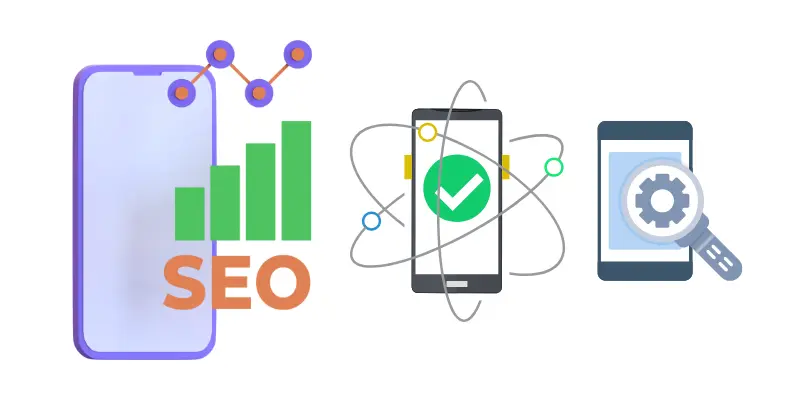
Here’s what to check:
- Use a responsive WordPress theme like GeneratePress
- Make sure the text is readable without zooming
- Ensure buttons/links are easily clickable
- Test with Google’s Mobile-Friendly Test
🧠 Bonus Tip: Use the Preview in Mobile option inside Elementor or your block editor to spot issues before publishing.
12. Add Schema Markup for Rich Results
Schema markup is a type of structured data that helps Google display rich results like:
- FAQs
- How-to steps
- Star ratings
- Product info
Beginners can use:
- Rank Math or Yoast SEO plugin (schema is built in)
- Add FAQ schema blocks or How-To blocks visually
✅ Pro Tip: Include 3–5 FAQs at the end of your post using the FAQ block — this boosts chances of winning People Also Ask and featured snippet boxes.
🔗 You can learn how schema improves rankings and CTR in our Technical SEO Audit Guide
13. Use Smart SEO Plugins to Simplify Everything
For WordPress beginners, the right plugin can take care of 70% of on-page SEO setup.
Top choices:
- Rank Math – Lightweight and powerful with built-in schema, meta editor, image SEO, redirects, and internal linking suggestions.
- Yoast SEO – Great for beginners who want a checklist approach to content optimization.
- WP Rocket / LiteSpeed Cache – To improve page speed, which affects Core Web Vitals.
💡 Recommendation: Choose only one SEO plugin to avoid conflicts and streamline settings.
Let’s tie everything together.
Beginner’s On‑Page SEO Checklist
Use this simple checklist to ensure every post you publish is SEO‑ready:
✅ Use a clear, keyword-rich title
✅ Include primary and semantic keywords naturally in the introduction
✅ Structure your content using H2s and H3s
✅ Add internal links to related, high-value pages
✅ Use short paragraphs, bullet points, and tables for readability
✅ Set a custom meta title and description
✅ Optimize all images with alt text and compression
✅ Use an SEO plugin to manage schema and technical on-page SEO
✅ Ensure your post is mobile-friendly and fast-loading
✅ Add FAQ schema using blocks or plugins if relevant
🔗 Upgrade your strategy with our On‑Page SEO Checklist
Common On‑Page SEO Mistakes to Avoid
Many beginners unknowingly make SEO errors that reduce their visibility. Here’s what to watch out for:
🚫 Keyword stuffing – Using your target keyword too many times makes content unnatural and risks penalties. Use variations instead.
🚫 No internal links – Not linking to existing content hurts crawlability and user engagement.
🚫 Missing meta descriptions – Without one, Google will auto-generate it—often poorly.
🚫 Poor mobile layout – If your site looks broken on mobile, your rankings (and trust) will suffer.
🚫 Duplicate content – Reusing or thinly rewriting similar pages dilutes your authority.
🧠 Pro Tip: Revisit older posts monthly and update or optimize them based on these points.
How to Track Your On‑Page SEO Performance
You don’t need fancy software to track whether your on-page SEO is working. These free tools offer all the insights you need:
📊 Google Search Console (GSC)
- Check which pages are indexed
- See impressions, clicks, average position
- Spot crawling and mobile usability issues
📈 Google Analytics (GA4)
- Monitor user behavior
- Identify which posts have the highest bounce rate or best time-on-page
- Track conversions from organic traffic
⚙️ Rank Math Analytics (if connected to GSC/GA4)
- Easily track focus keywords
- See SEO score for each post
- Identify underperforming posts to update
🧠 Final Tip: Log your optimizations (titles, meta changes, image updates) in a simple spreadsheet to track what led to traffic increases.
Conclusion: On‑Page SEO Is a Long-Term Game
Don’t worry about perfecting everything at once. SEO is a process of incremental improvements — and by following these foundational tips, you’re already ahead of most beginners.
Start with one post at a time. Follow this checklist. Use internal links and schema markup. Track your progress.
And most importantly—write for humans, optimize for Google.
FAQs
1. What is on-page SEO and why is it important?
On-page SEO refers to optimizing individual pages on your website to improve their rankings in search engines. It includes content, structure, and HTML elements.
2. What are the best on-page SEO practices for beginners?
Start by optimizing your title, headings, and meta description. Use internal links, compress images, and ensure your post is mobile-friendly and well-structured.
3. How do I add SEO to my WordPress blog post?
Use an SEO plugin like Rank Math or Yoast to optimize meta tags, add schema, and create an SEO-friendly structure with internal links and proper headings.
4. How many internal links should I add per blog post?
2 to 4 internal links per 500 words is a good starting point. Make sure each link is relevant and adds value to the reader.
5. Can I do on-page SEO without coding knowledge?
Yes! Most on-page SEO tasks like optimizing titles, headings, and meta descriptions can be done easily using WordPress editors and beginner-friendly plugins.

- Be Respectful
- Stay Relevant
- Stay Positive
- True Feedback
- Encourage Discussion
- Avoid Spamming
- No Fake News
- Don't Copy-Paste
- No Personal Attacks

- Be Respectful
- Stay Relevant
- Stay Positive
- True Feedback
- Encourage Discussion
- Avoid Spamming
- No Fake News
- Don't Copy-Paste
- No Personal Attacks