What Is Technical SEO? A Complete Guide for 2025
Published: 21 Jun 2025
Most websites today are beautifully designed and filled with valuable content—but they still struggle to rank well on Google. Why? Often, the issue lies beneath the surface in an area called technical SEO.
Think of technical SEO as the hidden engine that powers your site’s performance on search engines. It doesn’t deal with keywords or backlinks directly. Instead, it focuses on how search engines crawl, interpret, and index your content, and how well your website performs in the process.
In 2025, Google’s algorithm is more advanced than ever. Sites that are fast, mobile-optimized, secure, and structured properly consistently outperform their competition. That’s why understanding technical SEO isn’t optional anymore—it’s essential.
This comprehensive guide will walk you through everything you need to know about technical SEO, even if you’re just getting started.
Table of Contents
Part 1: What Is Technical SEO and Why It Matters in 2025
What Is Technical SEO?
Technical SEO refers to all the behind-the-scenes efforts you make to ensure your website is easy for search engines to crawl, understand, and index. Unlike on-page SEO (which involves optimizing content and keywords) or off-page SEO (which includes link building), technical SEO is focused entirely on your website’s infrastructure and backend performance.
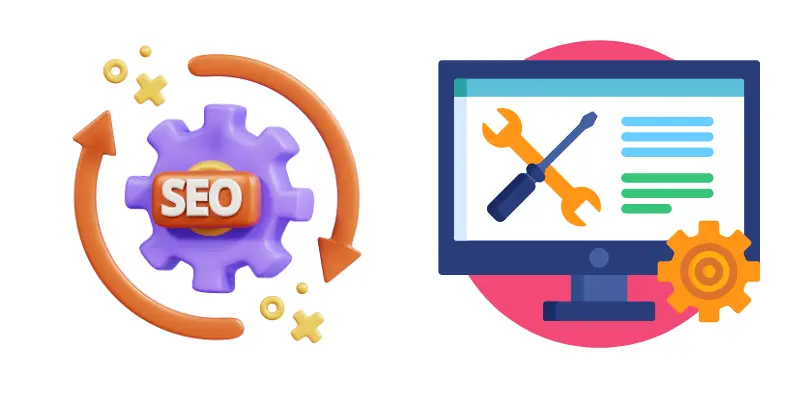
It covers a wide range of elements, such as:
- How quickly your pages load
- Whether your site is mobile-friendly
- If your pages are secured with HTTPS
- Whether your content can be crawled and indexed efficiently
- If your URLs and redirects are clean and logical
- How your structured data (schema) helps search engines understand your pages
Technical SEO forms the foundation of your entire SEO strategy. Without it, your content might never reach the audience it deserves—even if it’s high-quality and keyword-rich.
Why Is Technical SEO Crucial in 2025?
As Google becomes more sophisticated, the technical demands it places on websites are growing. The 2025 SEO landscape favors sites that offer:

- Fast-loading pages
- Stable and responsive mobile experiences
- Secure and trustworthy infrastructure
- Clean code and crawlable architecture
- Clear signals through schema markup and Core Web Vitals
If your website doesn’t meet these standards, it may:
- Suffer from slow indexing
- Be penalized in rankings due to poor user experience
- Lose traffic to competitors with better infrastructure
- Face security warnings in browsers
Here are some real-world impacts of poor technical SEO:
- A slow-loading e-commerce site loses conversions and rankings
- A blog with crawl errors fails to get new posts indexed
- A business site with duplicate content issues dilutes its SEO authority
On the flip side, a technically optimized website:
- Ranks higher
- Loads faster
- Engages more users
- Builds trust with Google and visitors
Who Needs Technical SEO?
Every website needs technical SEO. Whether you run a personal blog, a service-based business, or a large e-commerce platform, technical issues can significantly affect your online visibility and traffic.
That said, it’s especially important for:
- Large websites with hundreds or thousands of pages
- News publishers and blogs posting frequently
- E-commerce sites with product filters, categories, and reviews
- Local businesses competing for map listings and organic visibility
- Agencies managing multiple client sites that need consistent performance
Core Differences: Technical SEO vs On-Page & Off-Page
Let’s clarify where technical SEO fits within your full SEO strategy.

On-Page SEO
Deals with what’s on the page: content, keywords, headlines, images, meta descriptions, and HTML tags.
Off-Page SEO
Covers everything outside your website that impacts rankings: backlinks, brand mentions, social shares, PR.
Technical SEO
Works under the hood of your site to make sure it’s fast, crawlable, indexable, secure, and structured correctly.
They’re all essential, but without technical SEO, the other two struggle to make an impact.
Part 2: Key Components of Technical SEO You Must Master
1. Crawlability: Can Search Engines Access Your Site?
Crawlability refers to how easily search engine bots (like Googlebot) can navigate and read the pages on your site. If bots can’t crawl your site properly, your content won’t even make it into Google’s index — let alone rank.
Key elements affecting crawlability:
- A clean and updated robots.txt file
- Logical internal linking that guides bots through your site
- Avoiding JavaScript-heavy content that hides from crawlers
- Submitting a properly structured XML sitemap
Best Practices:
- Use tools like Screaming Frog or Ahrefs to find crawl errors
- Always allow search engines to access important pages and assets (like JS, CSS)
- Use
<a href>links for navigation—not buttons or JavaScript-based links
2. Indexability: Can Search Engines Store and Rank Your Pages?
Once crawled, your pages must be indexed to appear in search results. Even if a bot finds your page, certain issues may prevent it from being indexed.
Common problems:
- Using the
noindexmeta tag by mistake - Blocking pages with robots.txt or incorrect canonical tags
- Thin or duplicate content that Google deems unworthy of indexing
To ensure indexability:
- Inspect key URLs in Google Search Console
- Avoid duplicate or near-identical pages
- Use canonical tags correctly to consolidate similar content
- Regularly check your site’s index coverage report in GSC
3. Site Architecture and URL Structure
A well-organized website is easier for both users and search engines to navigate. Good structure helps distribute link equity, enhances crawl efficiency, and improves UX.
Best Practices:
- Use a flat site architecture (all important pages within 3 clicks from the homepage)
- Group related content into clear categories or silos
- Use clean, descriptive URLs (e.g.,
/seo/beginners-guide/instead of/page?id=123) - Avoid orphan pages (pages with no internal links)
A well-structured site allows Google to better understand your content relationships — which boosts topical authority.
4. Mobile Optimization: Mobile-First Indexing Is Here to Stay
Google has been using mobile-first indexing since 2021, meaning your mobile site is the version that gets indexed—not your desktop version.
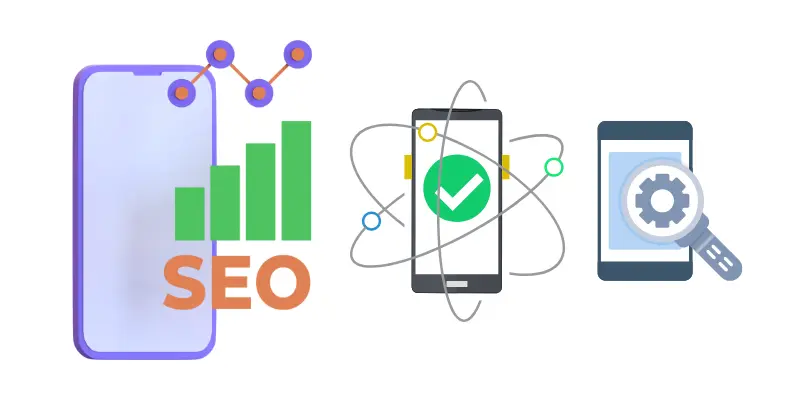
If your site isn’t fully optimized for mobile, your SEO rankings will suffer.
Key areas to optimize:
- Use responsive design (don’t create separate mobile URLs)
- Ensure fonts are legible and layouts fit all screen sizes
- Avoid intrusive pop-ups or elements that block content
- Test with Google’s Mobile-Friendly Test tool
Also, check Core Web Vitals specifically for mobile — as mobile users are typically more sensitive to speed and usability.
5. Page Speed and Performance
Page speed is both a ranking factor and a major contributor to user experience. In fact, slow-loading pages increase bounce rates and reduce conversions.
What slows sites down:
- Large, uncompressed images
- Too many third-party scripts
- Poor hosting or unoptimized code
- Lack of caching or CDN usage
How to improve speed:
- Compress images using tools like TinyPNG or WebP format
- Minify JavaScript, HTML, and CSS
- Implement lazy loading for images and videos
- Use a reliable CDN like Cloudflare
- Upgrade to fast hosting (especially for WordPress users)
You can test your site using:
- Google PageSpeed Insights
- GTmetrix
- WebPageTest
Aim for a load time under 2.5 seconds on both desktop and mobile.
6. Secure Website with HTTPS
Security is a must—not just for protecting user data, but also for SEO.
Google considers HTTPS a confirmed ranking signal, and browsers now show warnings for insecure (HTTP) sites.
How to switch to HTTPS:
- Install an SSL certificate (most hosts offer free options like Let’s Encrypt)
- Ensure all internal links, images, and scripts use
https:// - Redirect all HTTP traffic to HTTPS using 301 redirects
- Update canonical tags and sitemap URLs
If you’re still on HTTP in 2025, you’re not just behind — you’re hurting your SEO and user trust.
You May Also Like:
Beginner’s Guide to SEO: How to Rank on Google in 2025
On-Page SEO Checklist for 2025: 15 Steps to Optimize Your Pages for Google
What Is Off-Page SEO? A Complete Overview (2025)
What Is Technical SEO? A Complete Guide for 2025
How to Perform a Technical SEO Audit in 2025 (Step-by-Step Guide)
Part 3: Advanced Technical SEO Elements for Higher Rankings
7. Structured Data and Schema Markup
Structured data, also known as schema markup, is code added to your pages to help search engines better understand the content. It improves how your site appears in search results—often with rich snippets like star ratings, FAQs, product info, and more.
Examples of schema markup:
- Article – shows the author, date, and article type
- FAQPage – displays expandable FAQ sections in search results
- Product – displays price, availability, and reviews
- Recipe – shows cooking time, ingredients, calories
- LocalBusiness – helps local companies show up in map results
How to add structured data:
- Use JSON-LD format (Google’s preferred)
- Add it manually or use plugins like Rank Math, Yoast, or Schema Pro
- Test with Google’s Rich Results Test
Rich snippets can increase your CTR and visibility even if your position doesn’t change.
8. Core Web Vitals
Google’s Core Web Vitals are real-world performance metrics that focus on how users experience your page.
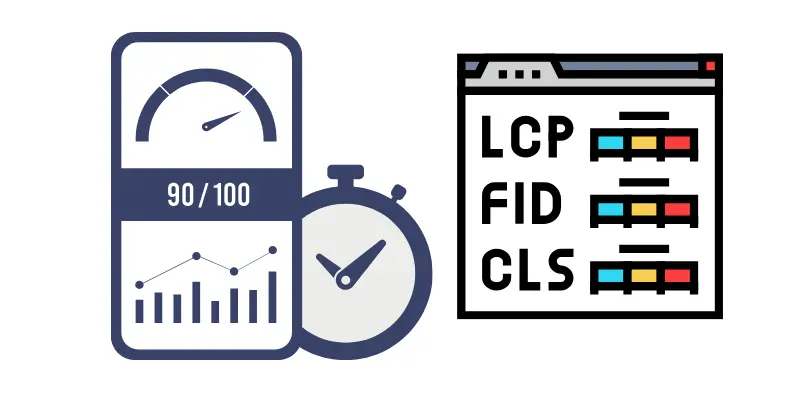
In 2025, they remain a major part of Google’s ranking algorithm.
The three main metrics:
- Largest Contentful Paint (LCP) – how quickly the largest element loads
Target: under 2.5 seconds - First Input Delay (FID) – how quickly your site responds to user actions
Target: under 100ms - Cumulative Layout Shift (CLS) – how visually stable the page is
Target: less than 0.1
Tips to improve Core Web Vitals:
- Load fonts and images asynchronously
- Reserve space for ads and embeds
- Minimize long-running JavaScript tasks
- Use
font-display: swapfor faster font rendering - Optimize server response time and hosting quality
Use tools like:
- Google Search Console > Core Web Vitals
- PageSpeed Insights
- Lighthouse in Chrome DevTools
9. Canonical Tags
Canonical tags help prevent duplicate content issues by indicating the “preferred” version of a page to Google.
For example, if the same product is accessible through multiple URLs or has UTM tracking codes, use the <link rel="canonical" href="https://example.com/product-name/"> tag to consolidate SEO signals.
Best practices:
- Use self-referencing canonicals on all indexable pages
- Avoid canonical chains (where canonical points to another page that also has a canonical)
- Always use absolute URLs (e.g.,
https://domain.com/page) - Do not mix up canonical tags and 301 redirects—they serve different purposes
Proper canonicalization can prevent Google from indexing unintended versions of your content.
10. Crawl Budget Optimization
Crawl budget refers to the number of pages Googlebot will crawl on your site within a specific timeframe. While it’s not a concern for small websites, it becomes crucial for large sites (e.g., news outlets, e-commerce).
Ways to optimize crawl budget:
- Block low-value pages using robots.txt (e.g., admin panels, login pages)
- Fix broken links and redirect loops
- Consolidate duplicate content
- Keep your sitemap clean and updated
- Ensure your server responds quickly to requests
The faster and cleaner your site is, the more efficiently Google will crawl and index your valuable pages.
11. Pagination and Hreflang for Global Sites
Pagination helps organize large lists of content—like blog archives, product catalogs, or forum threads.
Tips:
- Use
rel="next"andrel="prev"for paginated series - Avoid canonicalizing paginated pages to page 1 (let each page be unique)
- Ensure internal links point to all pages—not just the first one
If your site targets multiple countries or languages, hreflang tags tell Google which version to serve to which audience.
For example:
htmlCopyEdit<link rel="alternate" hreflang="en" href="https://example.com/en/" />
<link rel="alternate" hreflang="es" href="https://example.com/es/" />
Hreflang tips:
- Always pair hreflang with self-referencing tags
- Ensure consistent implementation across all versions
- Test with Google Search Console’s International Targeting report
Part 4: Technical SEO Audit, Mistakes to Avoid & Final Checklist
Tools for Technical SEO Audits
Whether you manage one website or dozens, regular technical SEO audits are essential. They help you detect and fix issues that might be blocking your organic growth.
Here are the best tools to audit your site’s technical performance in 2025:
1. Google Search Console (Free)
- Monitor indexing, coverage, and sitemap status
- Find crawl errors, mobile issues, and Core Web Vitals
- Desktop-based crawler that checks internal links, duplicate content, redirects, canonicals, and much more
3. Ahrefs Site Audit
- Cloud-based crawler with visual charts and detailed reports
- Great for ongoing monitoring and prioritizing issues
4. Sitebulb
- Technical SEO audit tool with a strong focus on visual reports and crawl maps
- Ideal for agencies and in-depth audits
5. GTmetrix / WebPageTest / PageSpeed Insights
- Analyze performance and speed issues
- Identify bottlenecks in Core Web Vitals metrics
6. Chrome DevTools (Free)
- Inspect site rendering, resource usage, JavaScript errors, and layout shifts
Audit your site at least once per quarter—or after major updates or migrations.
For more details, check out our comprehensive guide on how to do a technical audit of a website.
Common Technical SEO Mistakes to Avoid
Here are some of the biggest and most costly mistakes site owners make when it comes to technical SEO:
- Blocking essential content with robots.txt or noindex: Pages like blog posts or category archives should usually be crawlable and indexable.
- Broken internal and external links: 404 errors reduce crawl efficiency and user trust. Audit your links regularly.
- Slow site speed and lack of Core Web Vitals optimization: Slow websites lead to higher bounce rates and lower rankings.
- Missing or incorrect canonical tags: This causes duplicate content issues and split SEO equity.
- Using HTTP instead of HTTPS: Google may flag your site as insecure, reducing both rankings and conversions.
- Not optimizing for mobile-first indexing: Make sure your mobile version has all critical content, structured data, and internal links.
- Orphan pages with no internal links:If no other page links to it, search engines might never find or prioritize that page.
Technical SEO Checklist for 2025
Here’s a quick-reference checklist you can use as a starting point for every technical SEO review:
✅ Use HTTPS across your entire site
✅ Submit a clean and accurate XML sitemap
✅ Ensure robots.txt allows crawling of important assets
✅ Eliminate duplicate content with canonical tags
✅ Pass Core Web Vitals thresholds
✅ Optimize your site for mobile-first indexing
✅ Fix broken links and redirect chains
✅ Use structured data (schema) where applicable
✅ Create a flat, logical site structure
✅ Speed up page load times under 2.5 seconds
✅ Ensure proper pagination and hreflang setup if needed
✅ Regularly audit crawl errors and index coverage
✅ Monitor site health using GSC and third-party tools
Conclusion
Technical SEO might seem intimidating at first, but once you understand the core principles and tools, it becomes a predictable, manageable process.
In 2025, technical SEO is more than a best practice—it’s a baseline requirement for ranking well in Google and delivering excellent user experiences. By making your website fast, crawlable, secure, and structured correctly, you’re not only pleasing search engines—you’re also building a stronger, more accessible site for your visitors.
Start with the basics, use the checklist above, and build momentum over time. Even small technical improvements can lead to big SEO wins.
FAQs
1. What is technical SEO in simple terms?
Technical SEO is the process of optimizing your website’s backend structure so search engines can crawl, index, and rank your content effectively.
2. Why is technical SEO important for Google rankings in 2025?
Google’s algorithm now heavily relies on Core Web Vitals, mobile usability, site speed, and secure connections — all parts of technical SEO.
3. What tools can I use to audit technical SEO issues?
Top tools include Google Search Console, Screaming Frog, Ahrefs Site Audit, GTmetrix, Sitebulb, and PageSpeed Insights.
4. How can I improve my Core Web Vitals score?
You can improve Core Web Vitals by optimizing images, reducing JavaScript execution time, using a CDN, and improving server response times.
5. Is structured data important for SEO in 2025?
Yes. Structured data helps search engines understand your content and enables rich results like star ratings, FAQs, and more in SERPs.

- Be Respectful
- Stay Relevant
- Stay Positive
- True Feedback
- Encourage Discussion
- Avoid Spamming
- No Fake News
- Don't Copy-Paste
- No Personal Attacks

- Be Respectful
- Stay Relevant
- Stay Positive
- True Feedback
- Encourage Discussion
- Avoid Spamming
- No Fake News
- Don't Copy-Paste
- No Personal Attacks




